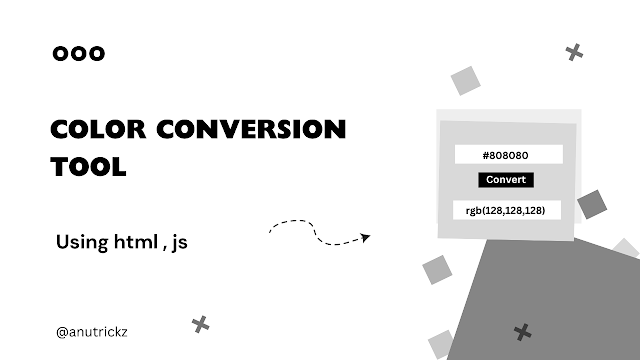Are you ready to add a splash of color to your coding endeavors? Today, we're diving into the intricate world of a powerful color conversion tool, dissecting the JavaScript code that makes it tick. Plus, we've got a special treat for you – not only can you explore the source code, but you can also watch a demo to see the magic unfold!
### Introduction
In the vibrant realm of web development, color plays a crucial role. Our color conversion tool simplifies the process, allowing you to seamlessly switch between different color formats. Let's unravel the code that powers this tool and explore its inner workings.
### The HTML Canvas
Our journey begins with a snippet of HTML, a canvas waiting to be painted with color brilliance. The input field invites users to enter their color codes, and a dynamic preview beneath sets the stage for the color spectacle.
<!-- HTML Structure -->
<label for="colorInput">Color Code:</label>
<input type="text" id="colorInput" placeholder="Enter color code" oninput="updateColorPreview()">
<div id="colorPreview"></div>
<!-- ... (rest of the HTML) -->
### The JavaScript Symphony
The real magic unfolds in the JavaScript section. The 'handleConvert()' function orchestrates the color conversion symphony, ensuring a seamless experience for users.
// JavaScript Functions
function handleConvert() {
// ... (conversion logic)
}
function detectColorFormat(color) {
// ... (format detection logic)
}
// ... (and more functions)
### Dynamic Output Format Dropdown
The dropdown menu adapts to the detected input format, offering users a personalized selection. The 'updateOutputFormatDropdown()' function ensures a user-friendly interface.
// Update the output format dropdown
function updateOutputFormatDropdown() {
// ... (dropdown update logic)
}
### The Color Conversion Magic
Our tool gracefully converts between hex, rgb, and hsl formats, making it a versatile companion for your projects.
// Conversion Logic
function convertColor(inputColor, inputFormat, outputFormat) {
// ... (conversion logic)
}
Download Source Code and Demo
Excited to get your hands on this magical tool? We've got you covered!
**Download Source Code:**
Click the button below to download the full source code and start adding color to your projects.
**Watch Demo:**
Curious to see the tool in action? Watch our demo and witness the color transformation unfold.
### Conclusion
In just a few lines of code, we've unlocked the potential of a color conversion tool that can elevate your web development projects. Feel free to explore, customize, and integrate this tool into your coding palette. Happy coding!