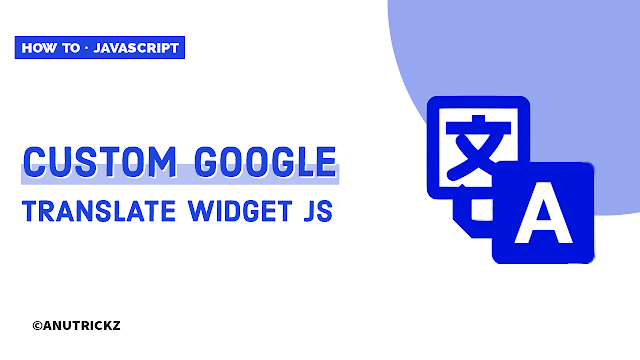Introduction:
Google Translate is a free multilingual machine translation service. You can translate the text content of the website from one language to another. It offers a huge list of languages to be translated and offers an efficient, reliable and easy way to translate the website into any language desired by the user. It supports more than 100 languages. Use this website translator to convert webpages into the language of your choice.
Benefits of Translator for Your Readers:
The benefits of this are that you get more potential readers all over the world. More readers mean you get higher up the search engine pages, too.
#Step 1:
Adding button html code
place the html code where your other button code present, for example below search button.
#Step 2:
Adding css & JS
add css must be above </head> and the js above </body>
Download Source Code & Demo
That's it. Hope this will help you somewhere. Thank You!