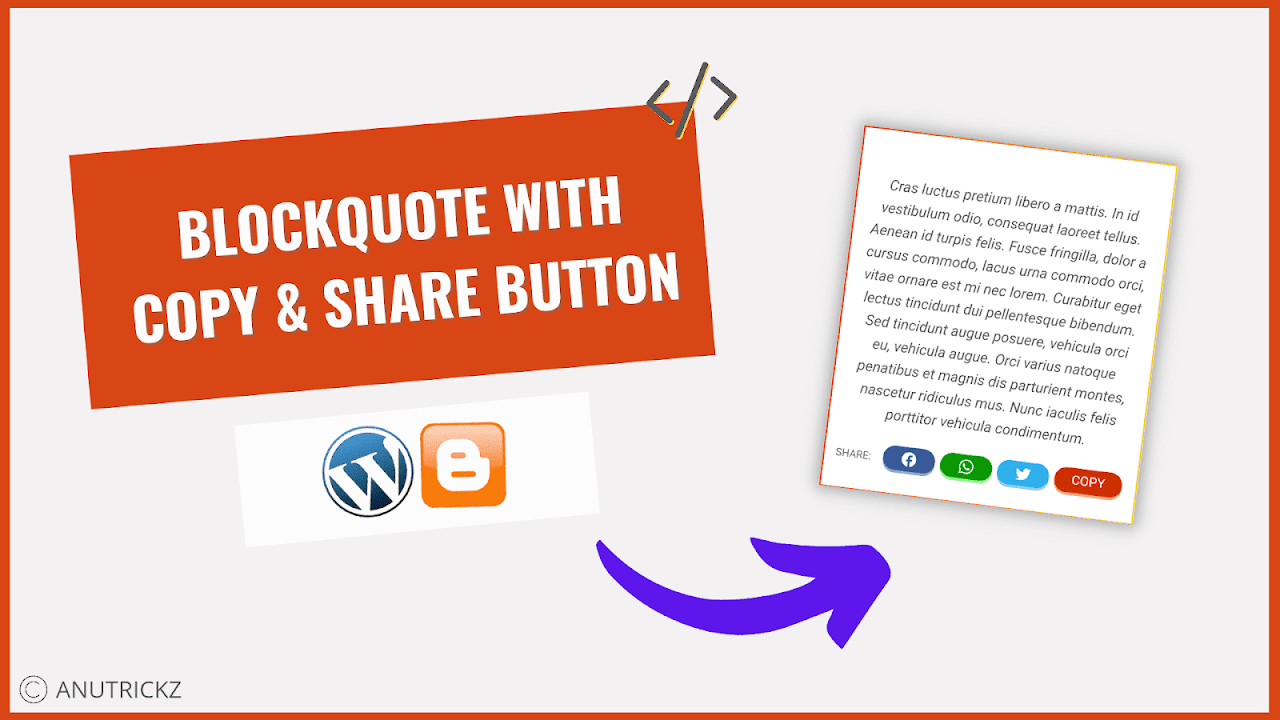How to Respond to WhatsApp Messages Automatically 2018
Android Auto does a lot to make your phone more useful and safe in the car—it simplifies the interface and limits functionality, only allowing access to key apps that you need while on the go. More recently, Google incorporated an “auto-reply” feature that allows users to quickly reply to incoming messages.
Install Auto Responder for WhatsApp Beta
Download here
⃕ How To Use WhatsApp As Search Engine And Wikipedia
⃕ How To Read Deleted/Recalled Messages On WhatsApp?
Features:
⃕ How To Use WhatsApp As Search Engine And Wikipedia
⃕ How To Read Deleted/Recalled Messages On WhatsApp?
Features:
- Auto reply to WhatsApp
- Send automatic replies to your friends
- Individually customizable
- Send replies to all messages
- React to specific messages
- Live answer replacements
- Reply with the current location
- Works with groups
- Set contacts
- Set delay
- Specific times and days
- Perfect for business
- Dialogflow.com integration (formerly api.ai)
- Works as a Tasker plugin
AutoResponder for WhatsApp does what the name suggests, and it lets you create rules which it will follow in order to send auto responses. AutoResponder for WhatsApp isn’t the first or even the only app that lets you do this. WhatsApp is, after all, an incredibly popular messaging app with over a billion users. The app lets you set up multiple auto-response messages so that they’ll be sent to just groups, individual contacts only or both. The groups feature is a blessing and a curse because it will respond automatically and unnecessarily on your behalf with something like, “Sorry I can’t talk” or something else you’ve set.
Thanks