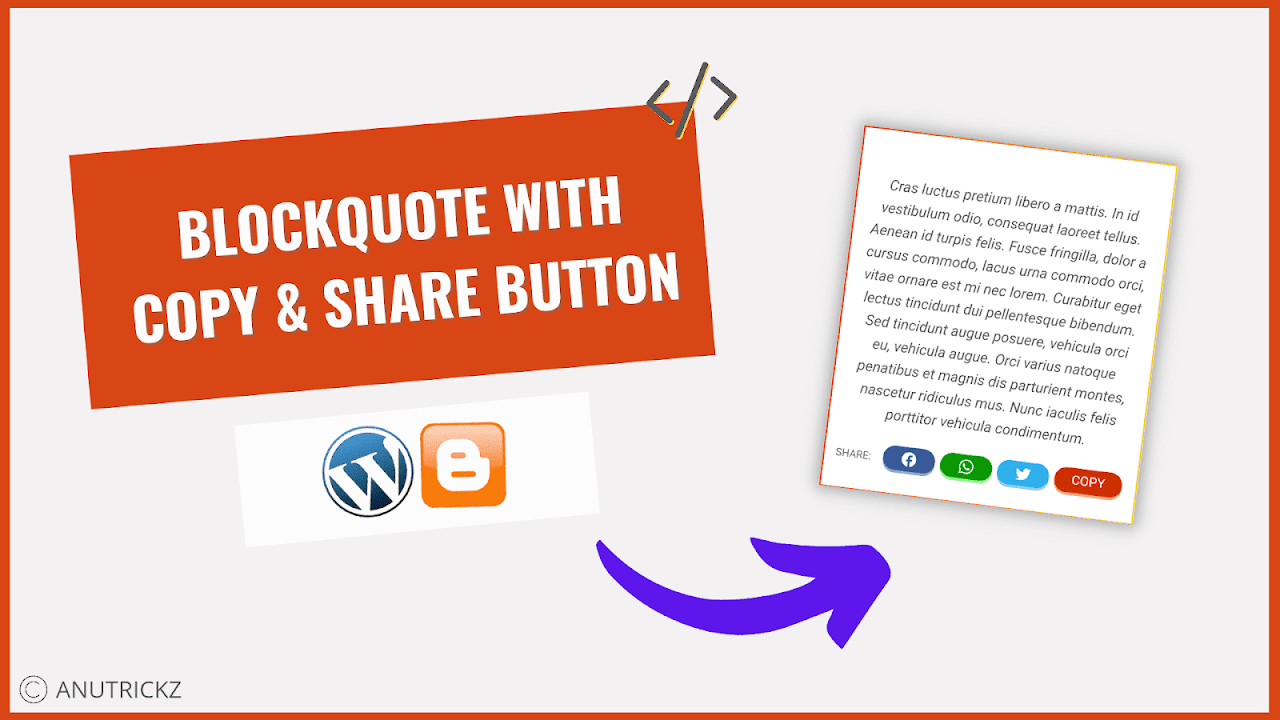How to Turn Off iPhone Without Using Power Button in iOS 11
iOS 11 comes with several new features that add some cool functionality that were absent in previous versions of the operating system. One of those is the option to shut down your iPhone without using the power button. While it’s not something you’re likely to do daily, it’s still good to have that option, especially if you’re worried about overusing the power button for some reason. That being the case, let’s get right to it and take a look at how to turn off your iPhone without using the power button:
Turn Off iPhone Without Using Power Button in iOS 11
Here’s how to Turn iPhone Off without power button in any iOS using AssistiveTouch.
First you need to enable Assistive Touch function from the Settings>> General>> Accessibility>> AssistiveTouch.
When enabled, press the AssistiveTouch button from your Homescreen or Springboard.
Go to Device, then press and hold on the Lock Screen icon.
It will now bring up the “Slide to Power Off” slider and Slide it to power off your device.