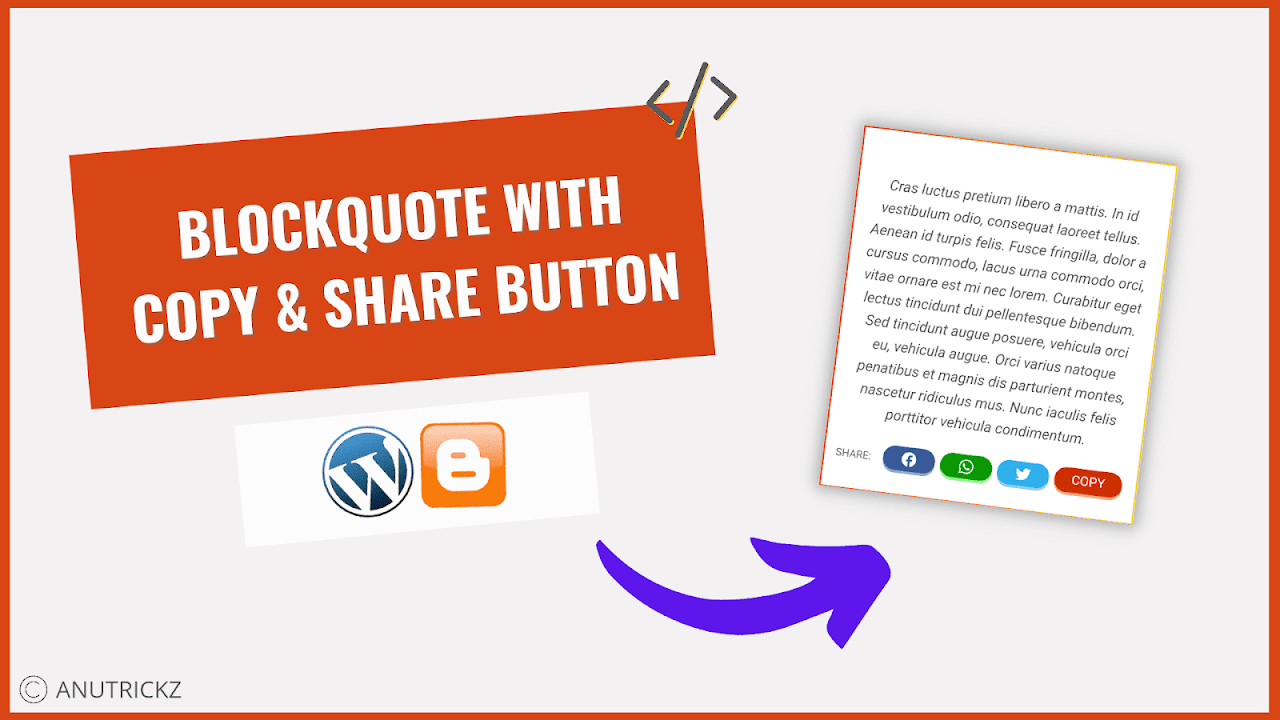Xposed Installer For Android Kitkat Users – Tutorial
This Xposed framework only available for rooted android users. There are lot of tutorials available on the web for root android without pc and with pc. So try these posts and root your device for install xposed installer for kitkat. When the first time it available only for android 4.0 users, After the android upgrades now it’s available for all android users with root access.
Xposed installer helps you to customize your android mobile completely as per your wish using the android modules. Moduled are the most important thing to modify android device. If you don’t have any modules and apps in your android, There is no usage of xposed installer for kitkat. So modules and apps are important in android mobile for install and use xposed framework for kitkat devices.
Xposed Installer For Kitkat Devices:
Here is the step by step guide to install xposed installer for android kitkat. So Download Xposed installer from below links as per your android version.
- Xposed installer for android 5.0 and above versions – Download Here.
- Xposed installer for android v4.0 to v4.4.4 – Download Here.
After download the zip file for your suitable android version devices, Just put your device on recovery mode and open the specific folder contains the downloaded files. Now just install the Xposed framework uninstall.zip and restart your android mobile normally.
- Download Xposed installer for kitkat from here and install this app.
- Then grant the root permission and click on the Framework button on home.
- ‘Then tap of the Install / Update button and reboot your device.
- Finally you are done.
For activate the xposed installer modules, open the app and tap on the Modules button on home. Here mark on the modules and apps for enable xposed framework access and reboot your device again. After restart the device, all modules will be enable.
I hope this tutorial helps you to install xposed framework on android kitkat devices. Follow all above mentioned steps carefully. Because a single mistake can hurt your android device performance dramatically. If you have any issues while following above mentioned steps, Just comment here.