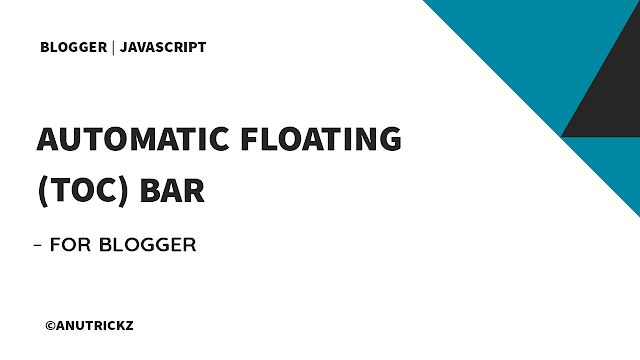 |
| How to Create an Automatic TOC on Blogger |
Table Of Contents (TOC) is a kind of in-page navigation that displays a list of anchor links pointing to the different page sections within the HTML document.
It can help improve the user experience on the long webpage thereby increasing your ranking in search engines.
In general, a table of contents plugin automatically exacts content from heading elements (h1, h2, h3, etc) within the document and generates anchor links based on the CSS ID you assign.
Clicking the anchor links will scroll the page to the corresponding page sections for better in-page navigation experience.
What are the advantages of using Table of Contents?
- Improve User Experience
- Increases the Click-Through-Rate or CTR of your website
- Table of content can help to improve SEO
- Look Professional blog post
- No Need To Add Manually Integration Of Code In Post
- Easy for a reader to understand the content
- User experience is a very important thing to get a higher ranking in SERP (Search Result Page)
- Users can directly skip to a particular section of the blog post
- and many more benefits.
Now Lets Learn How to Create a TABLE OF CONTENT step by step
Please follow the video for tutorial and it will be more understandable and easy
So friends this is how you to Create an Automatic floating Table of Content (TOC) on Blogger easily , if you like the post and find it helpful please do follow us and don’t forget to subscribe our blog.