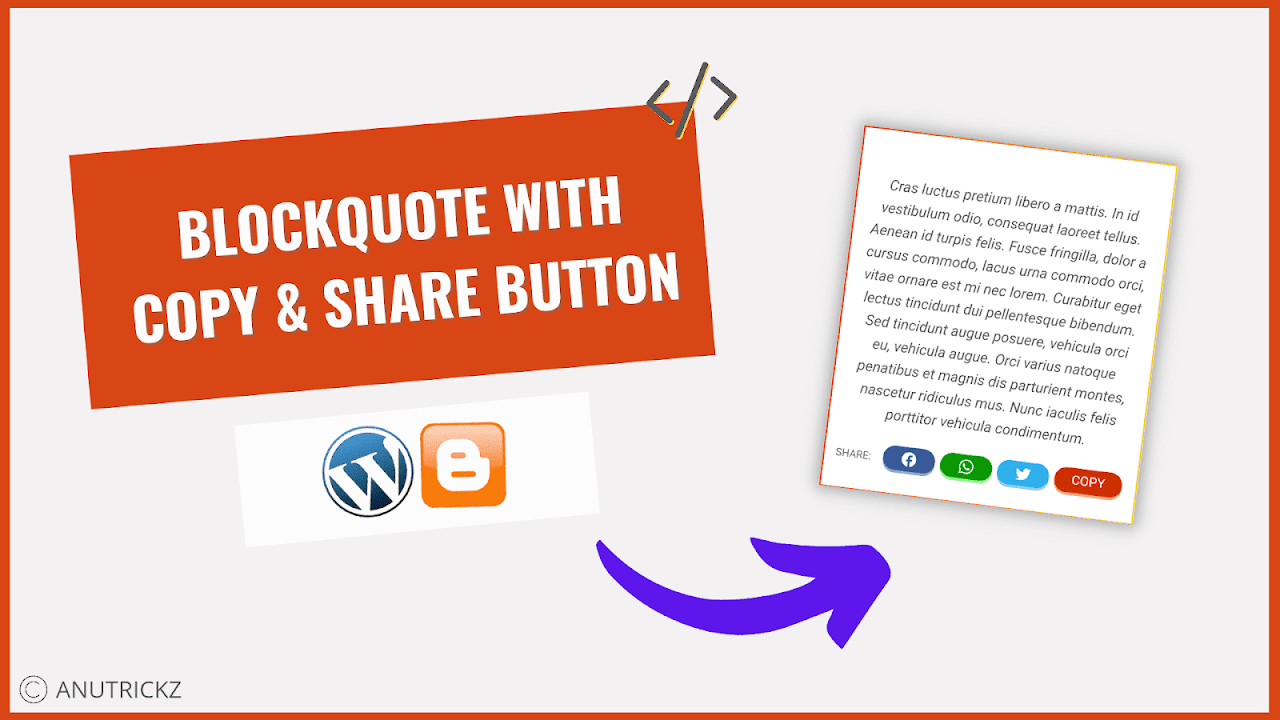How to add Curved Screen Effect ( Edge Screen ) in blogger
If you use a Samsung smartphone, of course this is no stranger. Now, on this occasion we will try to bring that edge effect to the blog, that is by using CSS code.
This trick uses HTML and CSS with the box-shadow attribute to create a curved shadow effect on the edge of the screen on the blog.
Install Curved Screen Effects on Blogs
The method is quite easy and short without the need for many steps you have to do. Alright let's get started:
- Open the blog dashboard.
- Select a Theme and click Edit HTML.
- Place the following code immediately below the code <body>.
- Download code
- Save theme.
see the results.
Installing curved screen effects on blogspot makes your blog look more cool and interesting, mobile users feel a new experience visiting blogs with edge screen effects on blogs.
If you have questions about this post, please write it down in the comment column below. Good luck.
Installing curved screen effects on blogspot makes your blog look more cool and interesting, mobile users feel a new experience visiting blogs with edge screen effects on blogs.
If you have questions about this post, please write it down in the comment column below. Good luck.