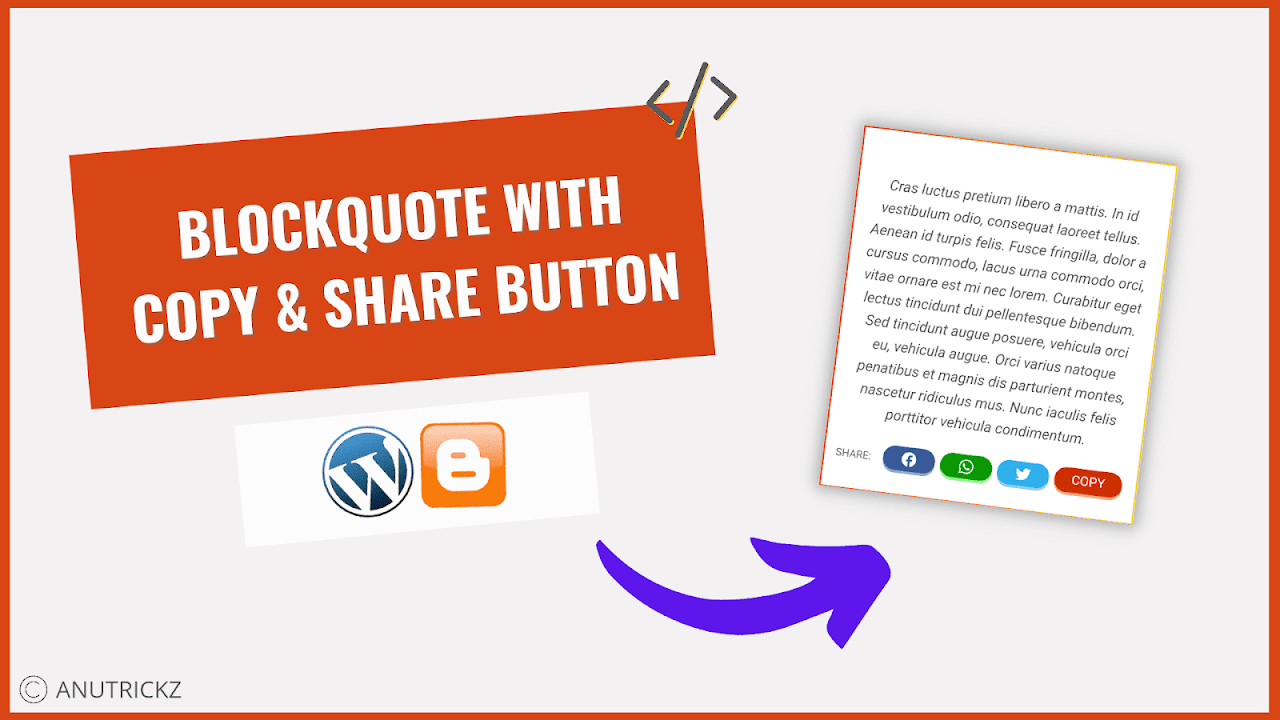How to Reduce JavaScript execution Time in Google Page Speed
How to Reduce JavaScript execution Time in Google Page Speed
Javascript is becoming increasingly popular on websites, from loading dynamic data via AJAX to adding special effects to your page.
How to Solve JavaScript execution Time in Google Page Speed Insights
Follow the below steps and you will be done within no time.
Step 1. Login to your Blogger blog and select Template/Theme and click on Edit HTML.
Step 2. Now search for ajax.googleapis.com
Step 3. Now select/delete the entire jQuery script and replace it with the below script.
Code - Download here
Code - Download here
Step 4. Click on Save in order to save your setting.
Now, head back to Google PageSpeed Insights or GT Matrix and check once more. I am sure your blog’s page speed has increased, right!
Conclusion
I hope your blog has successfully acquired the green signal in the test and if this small tutorial has helped you in any way. Then, do us a favor by sharing this post on social networking sites.
#Blogger_seo, #Google_page_insights