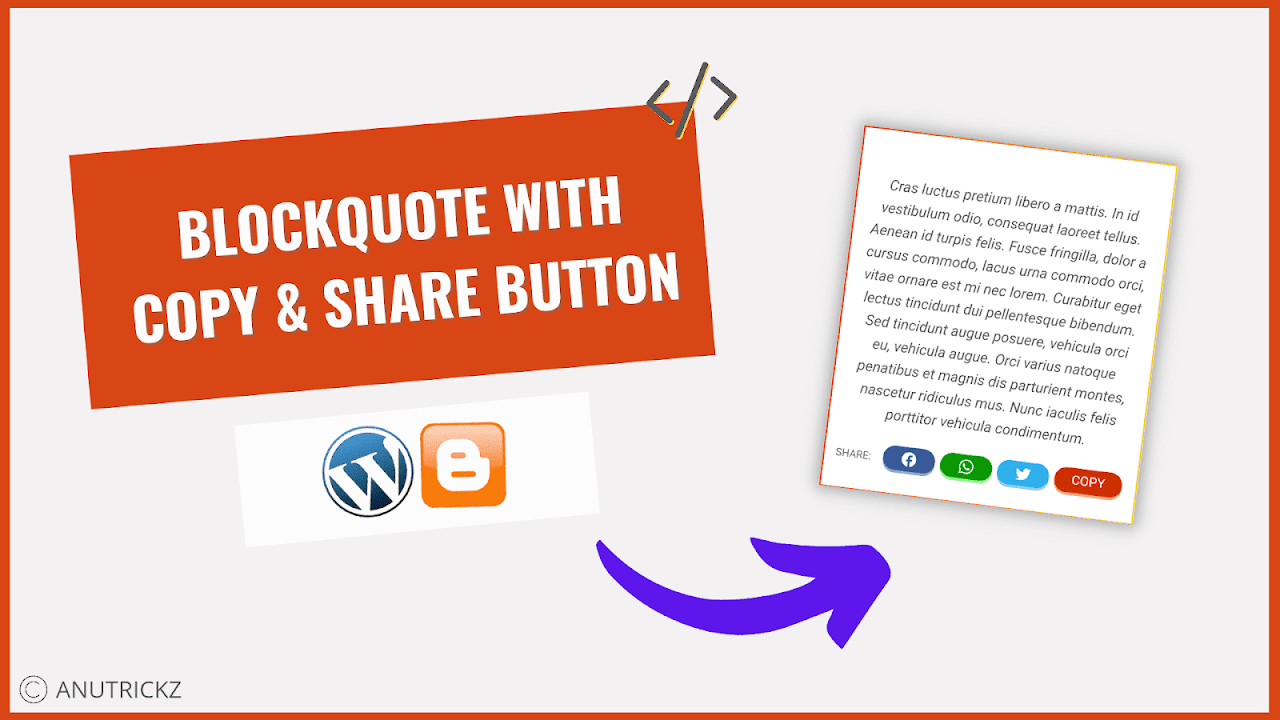(Live) Paytm – Transfer Money to Bank account at 0% Charges (All Users)
Paytm To Bank Transfer : Hi readers we are back with a good news for paytm Lover. paytm 0% wallet fund transfer to bank offer is back again. so this a not big loot offer but this is a good news for paytm user. i hope you now happy to knowing this offer. its can be live for few days. so if you have a amount on paytm wallet then must Transfer to bank at 0% Charges
⤷ Paytm - Get 100% Cashback Upto Rs 75 On Your First Recharge Or Bill Payment
⤷ How To Add Money To Paytm Using UPI & Transfer Option + Cashback
Also Read -
⤷ Paytm - Get 100% Cashback Upto Rs 75 On Your First Recharge Or Bill Payment
⤷ How To Add Money To Paytm Using UPI & Transfer Option + Cashback
How to Transfer Paytm Cash to Bank account at 0% Charges:-
1) First of all, Download Paytm App Here
2) Install & Open the Paytm App.
3) Login/Sign up your Paytm account.
4) Goto >> “Pay or Send Money” >> Click on “Send to Bank”.
5) Enter your Payee Name, Bank account number, IFSC code, amount.
6) Now Click on “Send”. That’s it, Money get Transfer to your Bank account instantly using “IMPS Service”.
7) Enjoy Paytm cash to Bank account at 0% charges.
Additional info:-
1) 0% charges for Non-KYC, Merchant & KYC verified users.
2) Money will be transferred to your Bank account using “IMPS.
3) Please confirm your bank account number again & again because once transferred successful can’t be reversed.