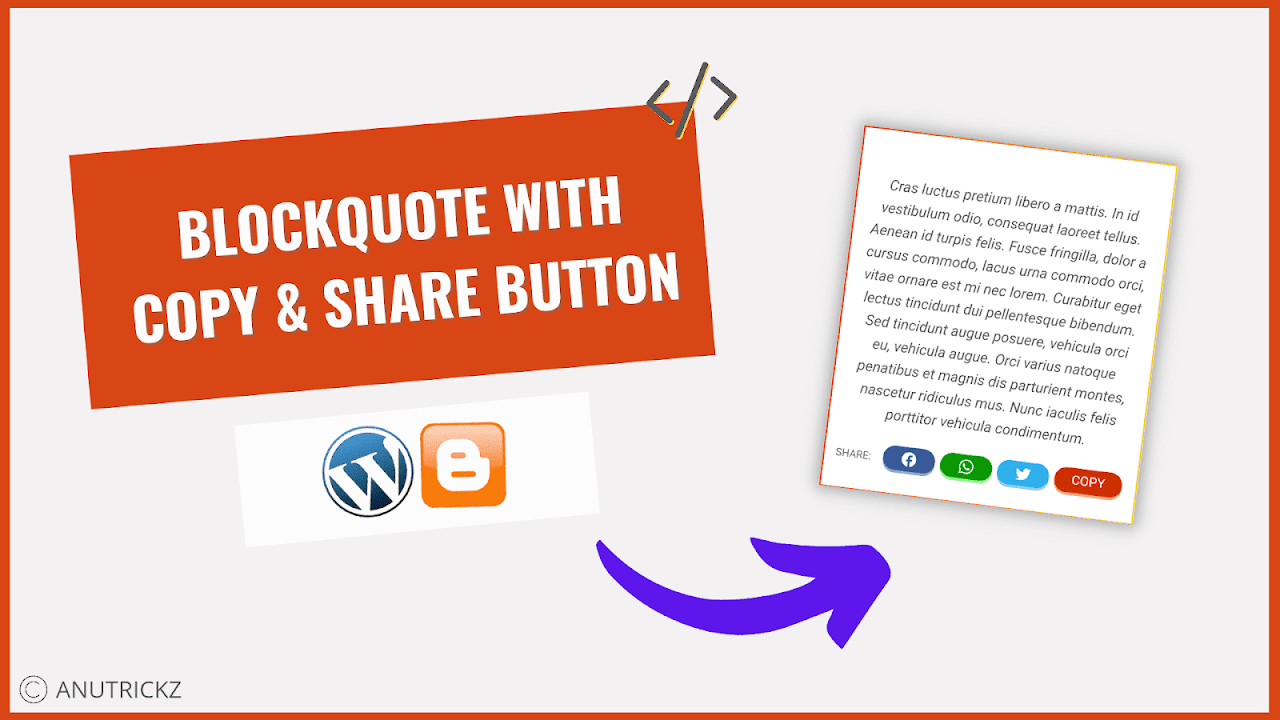How to Get iPhone X’s New Ringtone on Other iPhones
Apple’s latest flagship, the iPhone X was recently released amid a lot of fan frenzy. Along with the various changes and features, the X also comes with a sweet new ringtone. The new ringtone is called “Reflection” and is set as the default tone on the iPhone X. This ringtone is exclusive to the iPhone X but don’t worry, we’ve cracked a way for you. So read on, as we show you how to get the iPhone X’s new ringtone on your iPhone:
Get iPhone X’s New Ringtone on Older iOS Devices
Step 1Download the New 'Reflection' Ringtone
To get started, download the new "Reflection" ringtone linked below. Once you have the file, connect your iPhone to your Mac or PC with your USB cable and open iTunes. From there, simply open up the folder where you downloaded the file to, then drag the file onto your iPhone's name under Devices on the left of iTunes. Dropping it into "Tones" under your iPhone's name there will have the same effect.
Step 2
Set the Ringtone
Once you've transferred the ringtone over to your iPhone, you can now set it as your default ringer. Open up Settings on your iPhone and select "Sounds & Haptics." From there, simply tap on "Ringtone" under Sounds and Vibration Patterns, and select the new "Reflection" ringtone you just added. Exit settings once you're done, and enjoy your new ringtone!